
PUSH notifications are short messages, appearing in the upper part of the screen of your smartphone. These comprise several components:
PUSH notifications will disappear once you have read them.
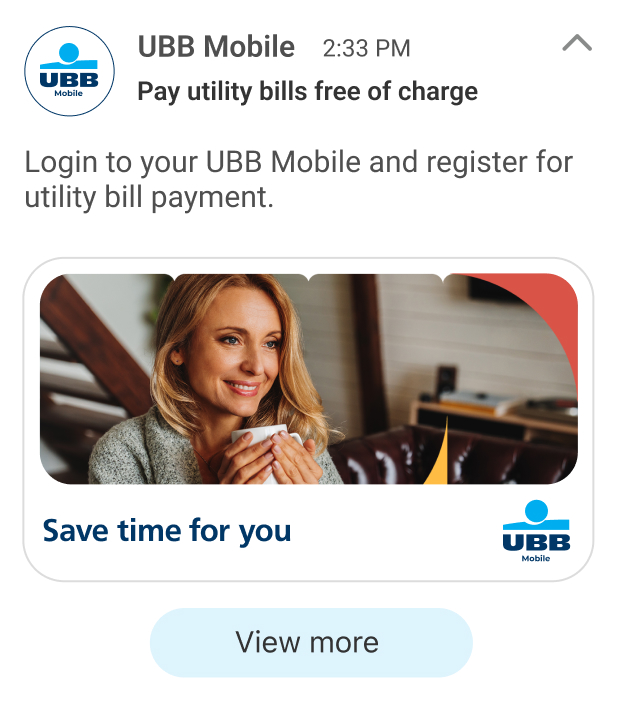
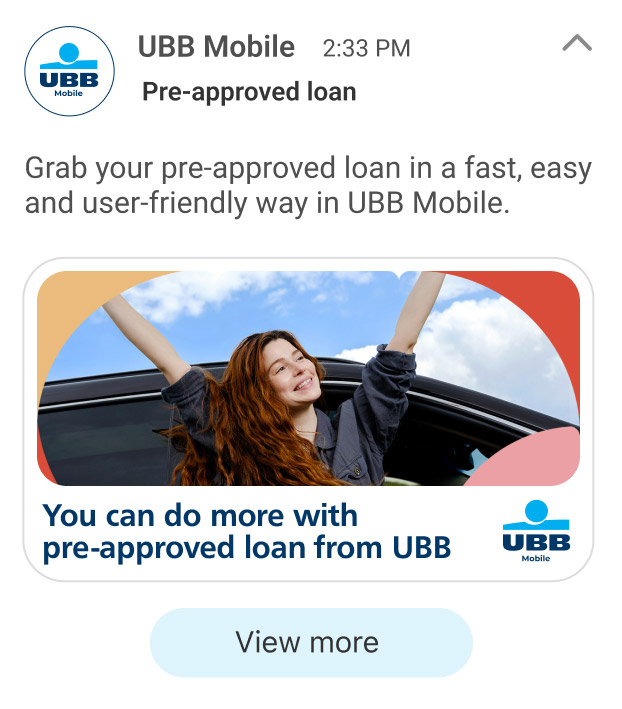
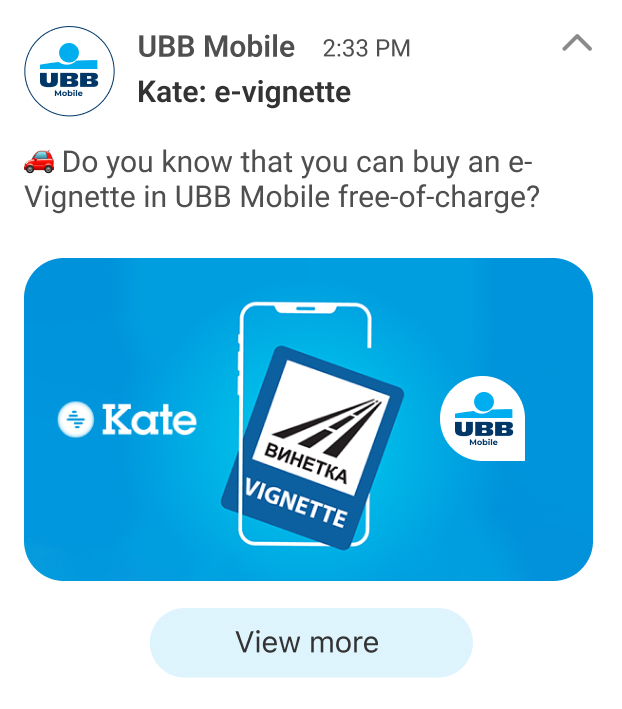
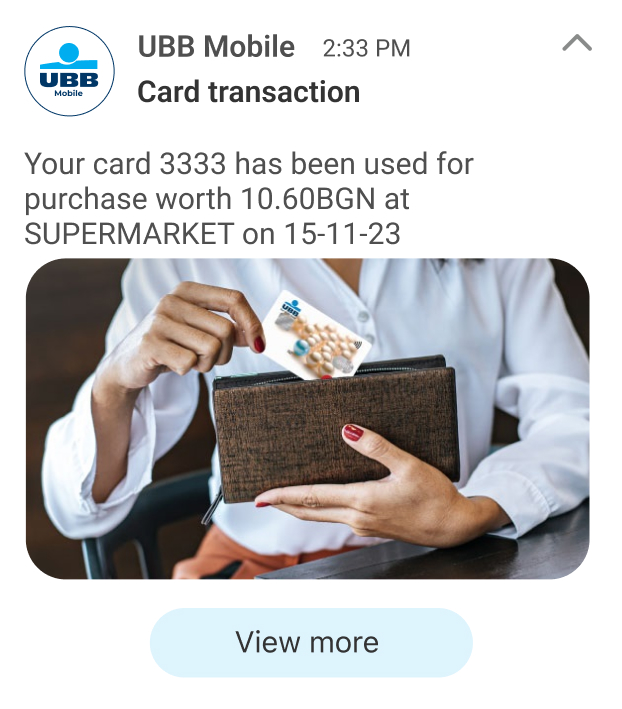
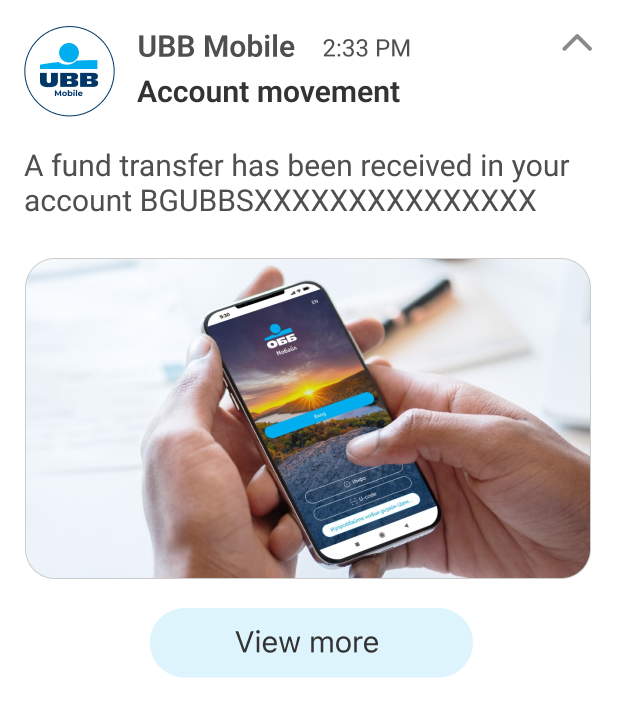
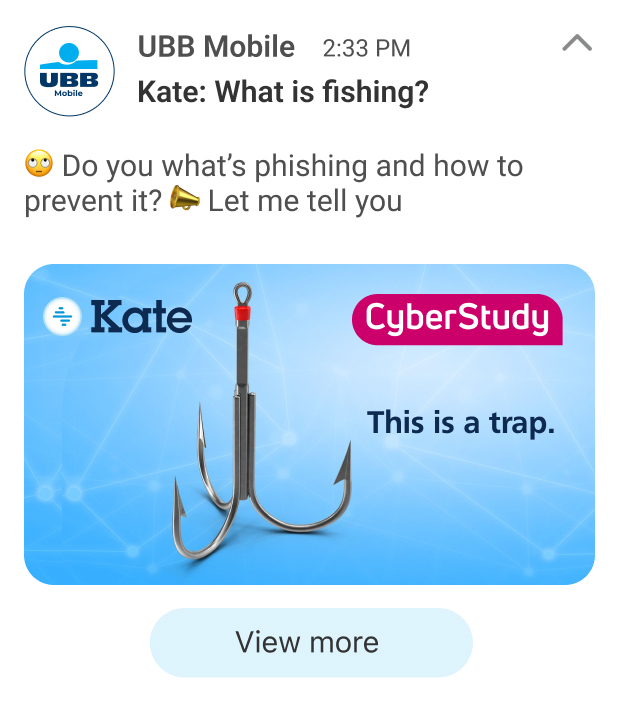
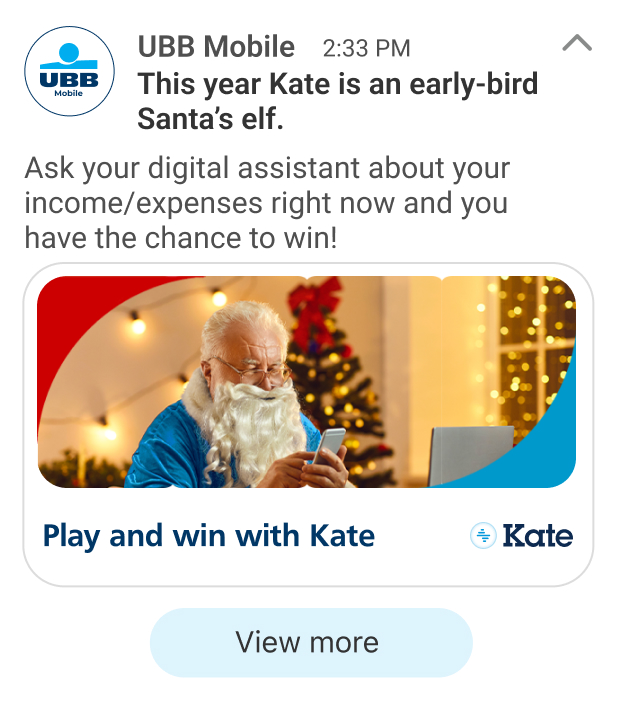
Apple launches Apple Push Notification Service – the first ever service for PUSH notifications.
Google implements PUSH notifications also in Android devices.
Google adds the so-called “Action-enriched notifications”, which may include images and a button.
Apart from these functionalities, Apple make it possible to receive notifications also on Apple Watch.
Apple introduces series of notification updates, including grouping of notifications, silent notifications and temporary permission. Google introduces a mute notifications option in Android P.
Google adds support for notifications postponement, along with a new notification design. Apple introduces control modes, Passive and Time-sensitive notification types and Notifications Summary.
Google requires from users to confirm receipt of notifications on Android 13 devices
Source: internet
In order to activate UBB mobile you need your username and password from UBB Online. If you are not using UBB Online, you need a short registration.
In UBB Mobile you can open a current account fully digitally and request a debit card to be sent to your preferred address.