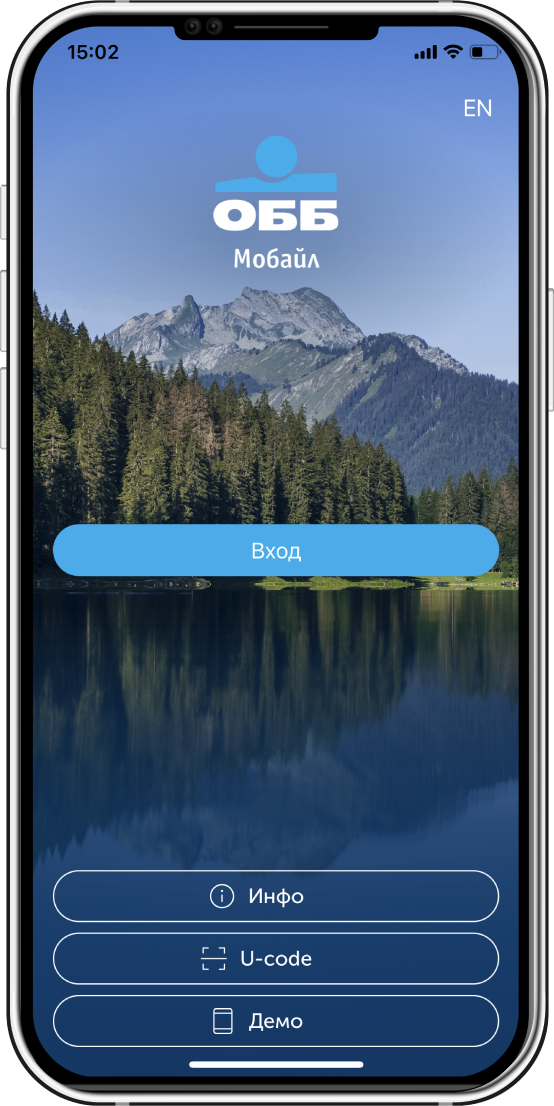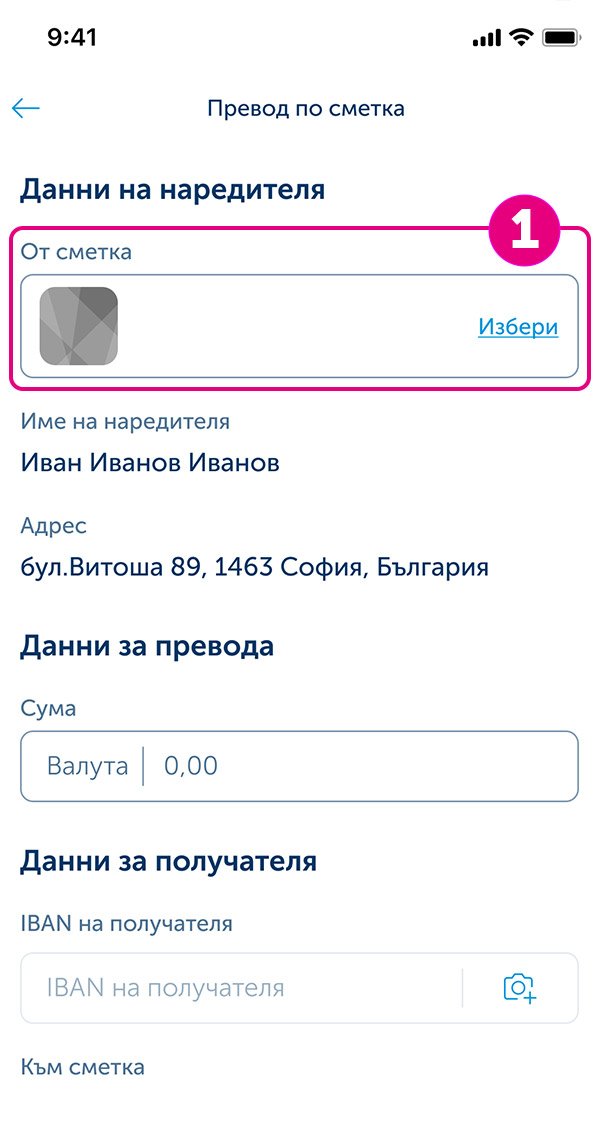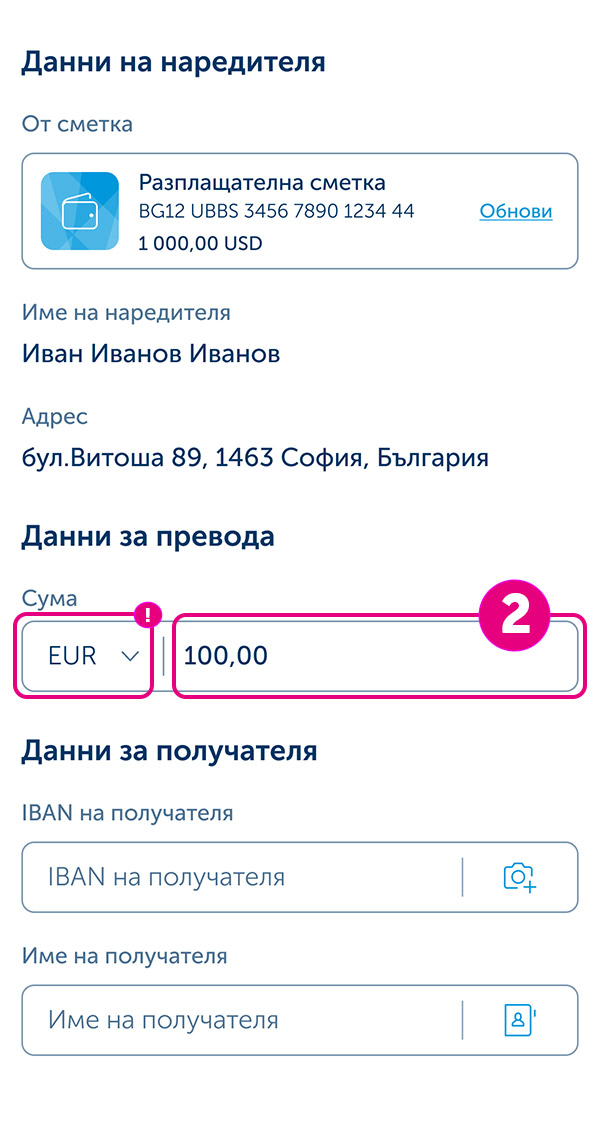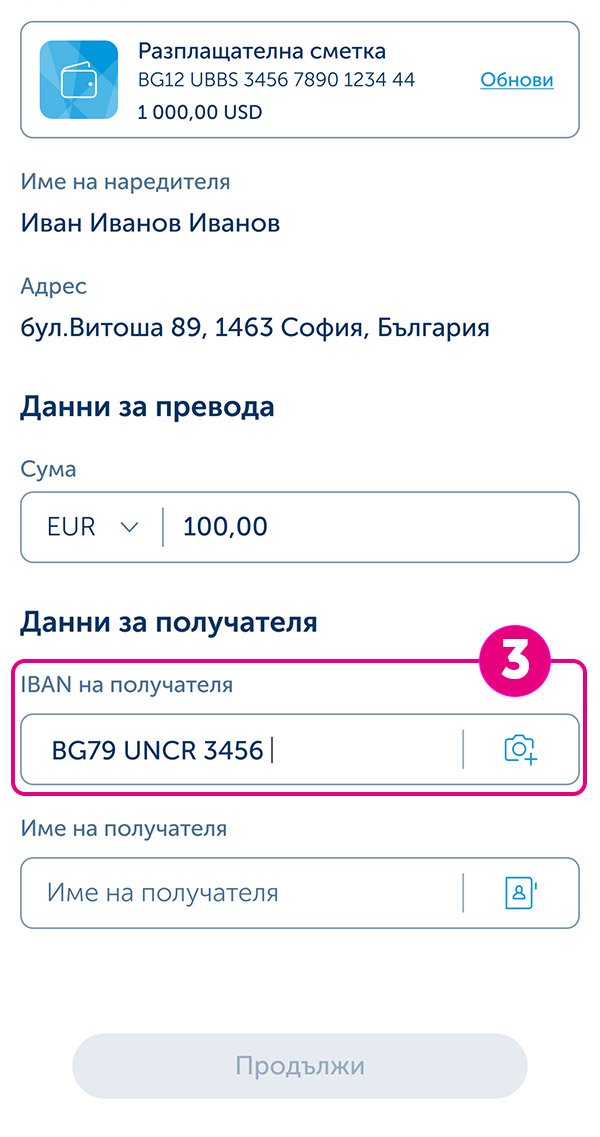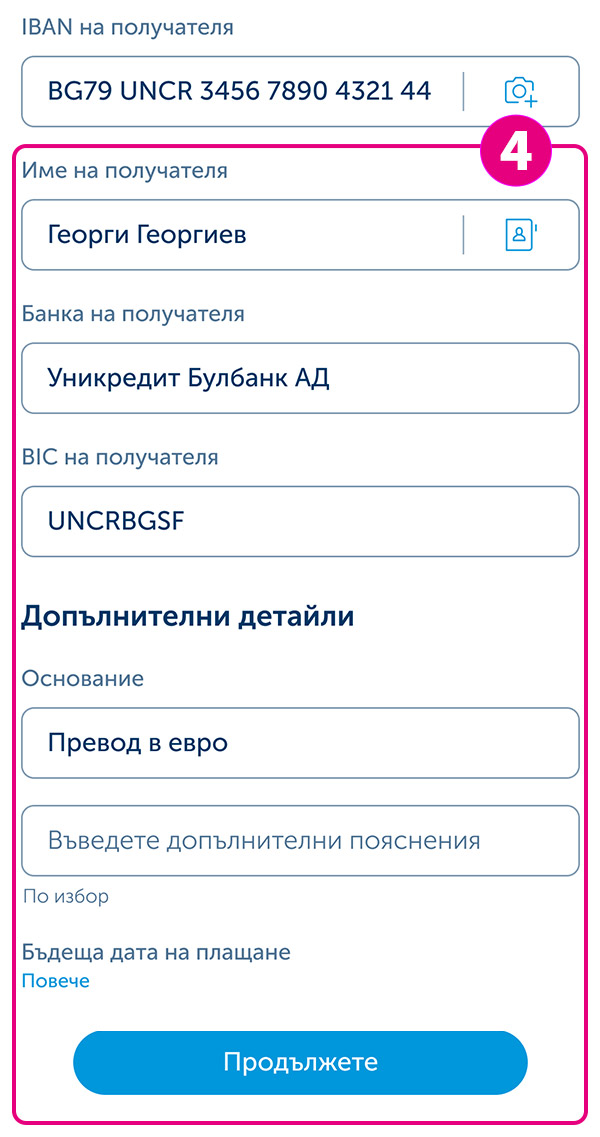Frequently asked questions
What data should I provide in order to register for the Transfer to Mobile Number (blink P2P) service?
✓ EUR Account
✓ Registered in UBB Mobile number
✓ The last version of the mobile App
✓ To be individual client of UBB
✓ Active rights for online banking
For registration purposes UBB will use the recent mobile number, provided by you to the Bank. You need to specify an EUR account, to which you will receive fund transfers to a mobile number and approve access to the telephone numbers from the contact list in your phone in view of displaying those contacts, to whom you can order a fund transfer, using the service.
In what currency can I receive and send money transfers?
Via the Transfer to Mobile Number (blink P2P) service you can receive and send only EUR transfers. If you do not have an EUR account, you need to open such, in order to register for the service. This can be made in the UBB Mobile app.
Can I change the mobile number I have registered for the service via the app?
Upon need of a change you can visit a branch of the Bank. For the purpose you have to update the mobile number you have provided to UBB at a branch of the Bank and to re-register for the service in UBB Mobile.
Can I obtain easy access via the service to contacts, whom I frequently send money to?
In the Transfer to Mobile Number (blink P2P) service you can add contacts, to whom you frequently send money transfers, in the Favorites tab.
Can I add a contact, who is not in my contact list, directly through the service?
Yes, from the Add New Contact button you can add users, registered for the service, who are not in your contact list. The new contact will also be saved directly in the contact list of your phone.
Can I use the service, if I have registered for it with a bank, other than UBB?
If you have registered for Transfer to Mobile Number (blink P2P) service with another bank you will be able to order fund transfers from a BGN account with UBB, chosen by you, however you will be receiving fund transfers in the beneficiary’s account, stated by you upon your registration with the other bank.
I have registration for the Transfer to Mobile Number service with a bank, other than UBB. Can I re-register with a beneficiary’s account in UBB?
If you wish to re-register for the service with a beneficiary’s account in UBB you can do so via Administration of Transfer to Mobile Number (blink P2P) menu, by choosing an EUR account in UBB and confirming the changes. In this case you will no longer receive transfers in your account with the other bank.
Can I deactivate the service if I no longer want to use it?
Yes, you can de-activate the service from Administration of Transfer to Mobile Number (blink P2P) menu by choosing the Deactivate button and confirming your willingness. If subsequently you wish to once again use the service, you need to either re-register with UBB, or with another bank, certified for the execution of instant blink P2P fund transfers.
Is there a limit for the Transfer to Mobile Number (blink P2P) service?
Yes, the maximum money transfer amount is EUR 15 000
Should I pay a fee for a money transfer, ordered via the Transfer to Mobile Number (Blink P2P) service?
For a money transfer, ordered via the Transfer to Mobile Number (blink P2P) service there is a due fee as per the UBB Fees and Commissions Tariff for Individuals.
Is it mandatory to share my registration status with the other users of this service?
No, upon registration you can choose whether the other users will see that you have registered for the Transfer to Mobile Number (blink P2P) service or not. Should you wish to change your registration status later, you can do so via the Administration of Transfer to Mobile Number menu.