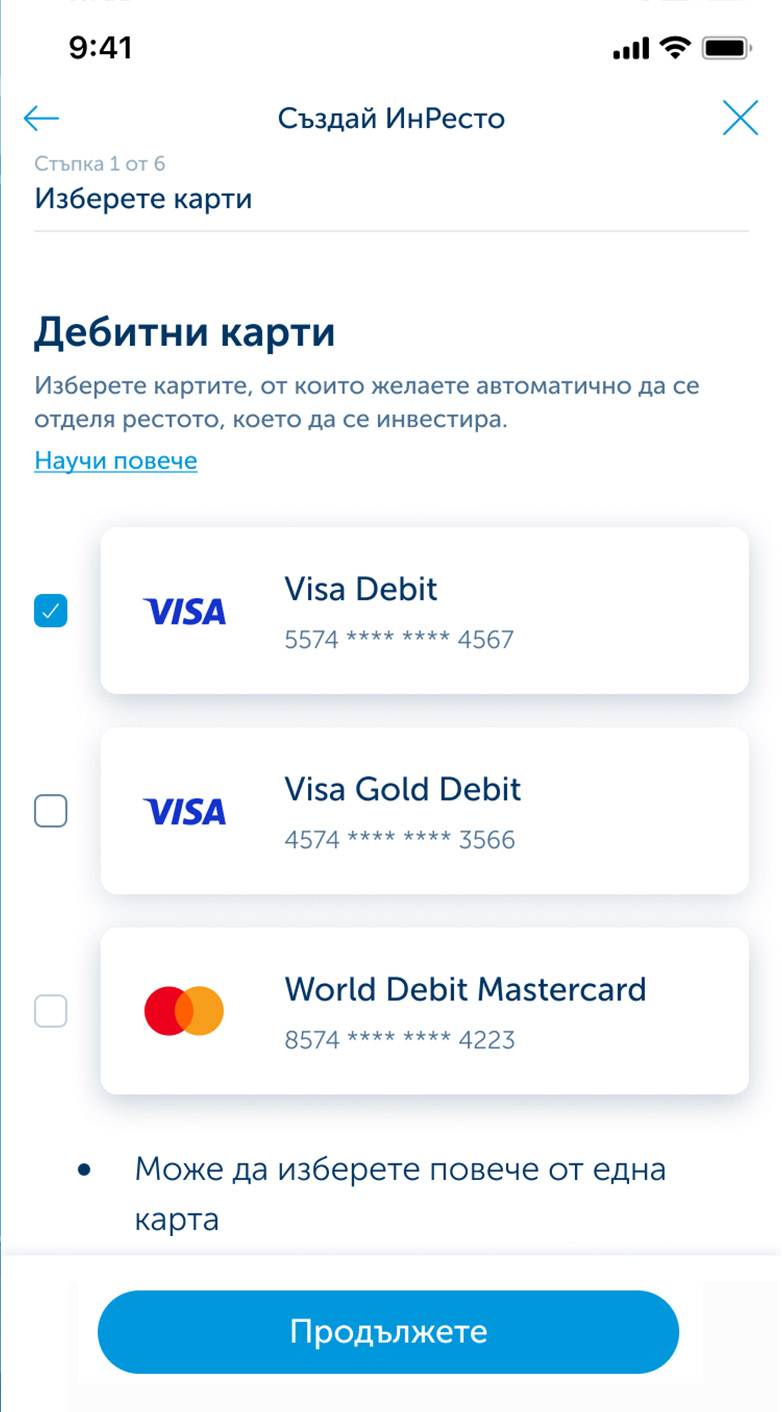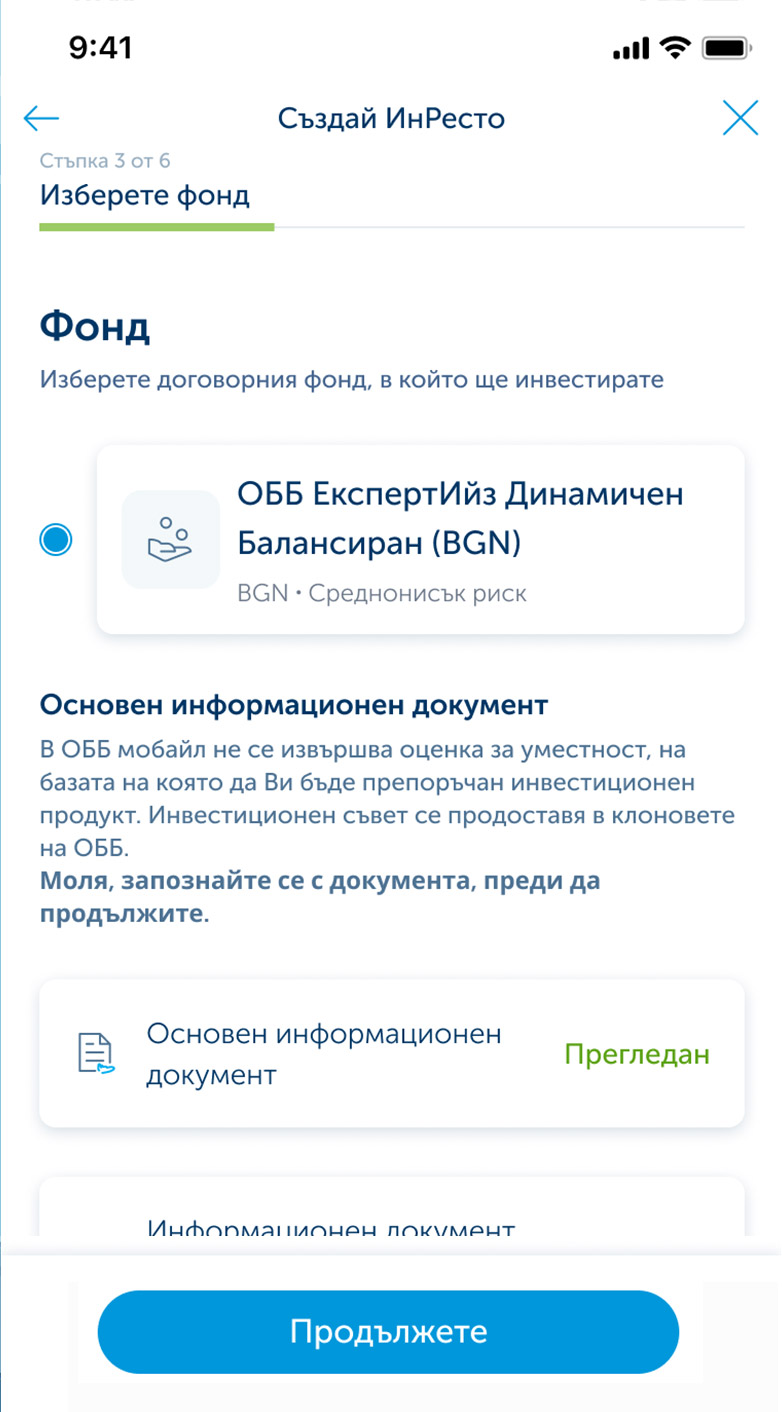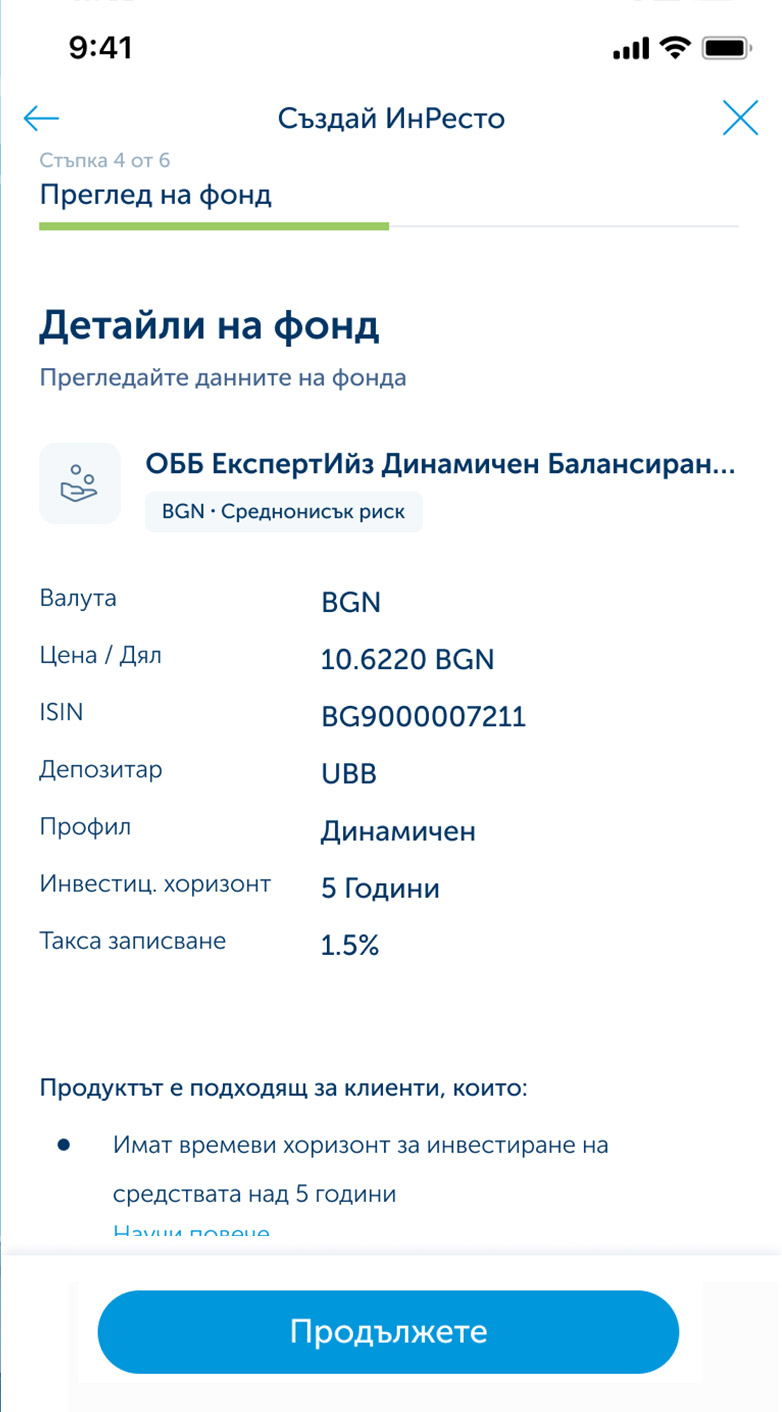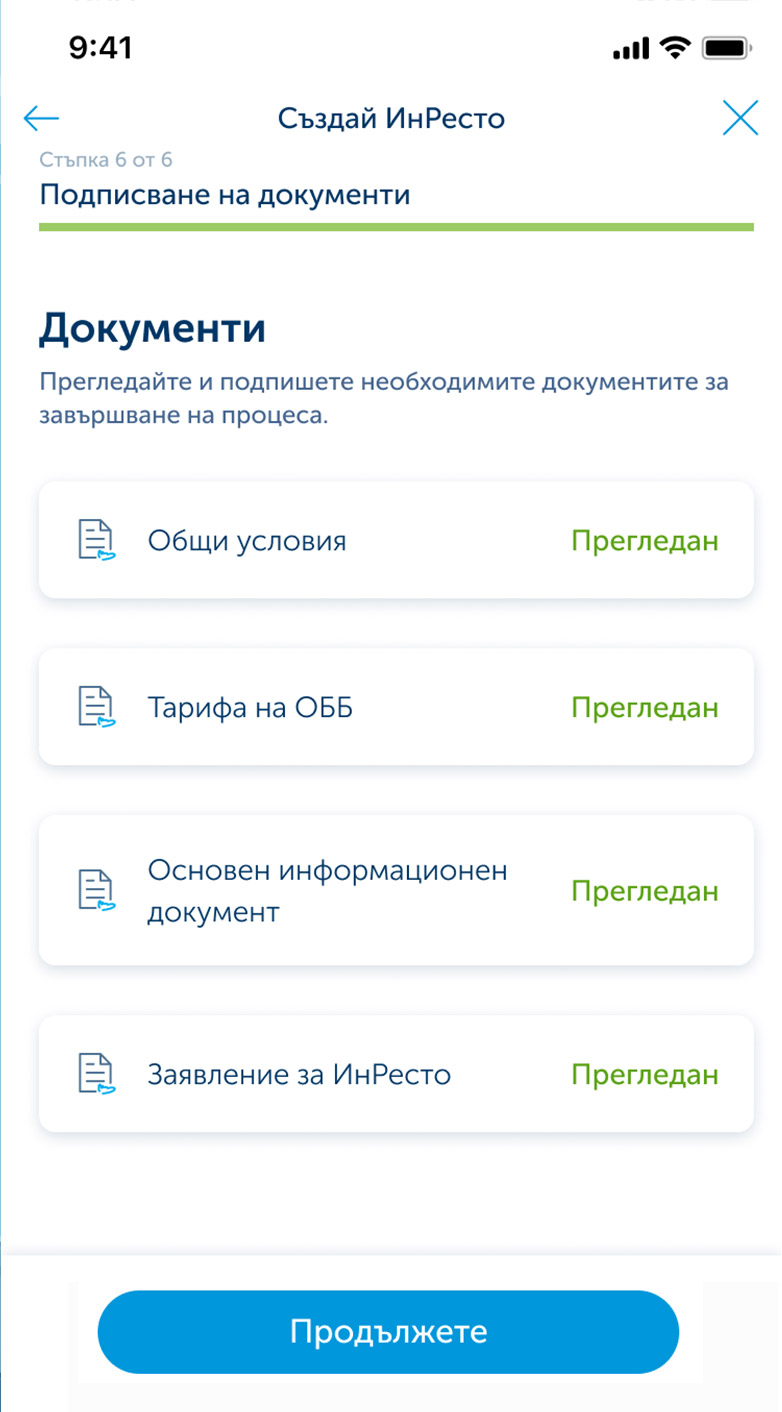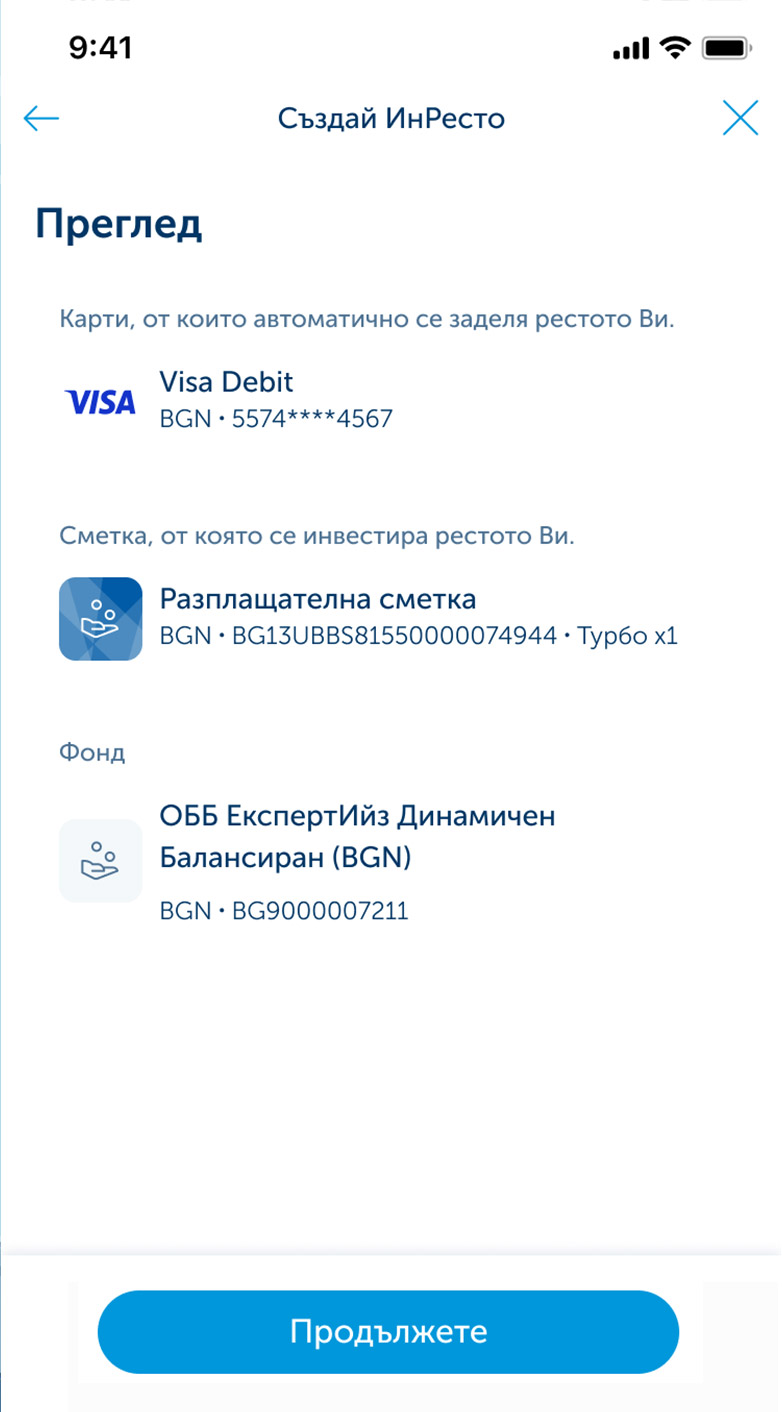Frequently Asked Questions
1. InResto explained
The service is being activated in a digital way through UBB Mobile. Choose a debit card with a current account to it in EUR. Choose the speed of setting amounts aside, get acquainted with the Key Information Document of the mutual fund UBB ExpertEase Dynamic Balanced and with the other documents, linked to the service (agreement for deals in financial instruments, annex, etc.).
Finalize the process by activating the InResto service. Having activated InResto, you will start setting aside the difference between the value of a purchase, made with a debit card, linked to an account and the first subsequent larger integer amount. As soon as you have accumulated EUR 5.11/BGN 10, you will automatically invest in the said mutual fund. In order to make a redemption, you should visit particular UBB branches, and you will receive your funds within a 10-day period.
| Examples of daily purchases | You pay | You set aside | The amount set aside is being automatically rounded up to |
|---|---|---|---|
| Lunch at a restaurant | EUR 11.50/BGN 22.49 | EUR 0.50/BGN 0.98 | EUR 12/BGN 23.47 |
| Shopping in a supermarket | EUR 50.60/BGN 98.96 | EUR 0.40/BGN 0.78 | EUR 51/BGN 99.75 |
| New TV set | EUR 332.60/BGN 650.51 | EUR 0.40/BGN 0.78 | EUR 333/BGN 651.29 |
2. Where can I see the sum, accumulated through InResto?
The sums, accumulated through InResto can be seen in the „Account“ section in UBB Mobile, after the transaction’s accounting treatment, which can be monitored through the mobile app.
Having accumulated EUR 5.11/BGN 10, the said amount will be invested automatically into the mutual fund UBB ExpertEase Dynamic Balanced, and with these amounts you will purchase units in it. In the „Portfolio“ section of UBB Mobile you will be able to see the amount of your investment.
3. If my amount is an integer, will it be rounded up to the next integer ?
No, it will not. If your purchase is worth EUR 10/BGN 19.56, EUR 20/BGN 39.12, EUR 5/BGN 9.78 etc., such an amount will not be rounded up to the next integer.
4. I would like to invest more. Is it possible to increase the amount, which is to be rounded up to the next larger integer?
The rounding up of the amount of the made payment with a debit card is being made up to the next integer. The amount to be set aside is being always rounded up to the next integer. You can also use the following functionality: „Turbo“ function, upon which the speed of setting sums aside is being multiplied by a factor of 2, 3 or 5, thus accumulating an amount for investment purposes faster.
Example:
| Lunch at a restaurant/Shopping in a supermarket/New purchase/Reservation, etc. | |
|---|---|
| Payment with a debit card in EUR | EUR 10.50/BGN 20.54 |
| Rounded amount | EUR 0.50/BGN 0.98 |
| It is being automatically rounded up to | EUR 11/BGN 21.51 |
5. “Turbo” function explained
If you activate the „Turbo“ function the InResto service does not change, apart from the fact that you start setting aside 2, 3 or 5 times more money. You can slow down, speed up or switch off the Turbo function at any time.
Example:
- Upon a Turbo х 1 and a transaction of EUR 1.40/BGN 2.74, the rounded up sum will be EUR 0.60/BGN 1.17
- Upon a Turbo х 2 and a transaction of EUR 1.40/BGN 2.74, the rounded up sum will be (2* EUR 0.60/BGN 1.17) = EUR 1.20/BGN 2.35
- Upon a Turbo х 3 and a transaction of EUR 1.40/BGN 2.74, the rounded up sum will be (3* EUR 0.60/BGN 1.17)= EUR 1.80/BGN 3.52
- Upon a Turbo х 5 and a transaction of EUR 1.40/BGN 2.74, the rounded up sum will be (5* EUR 0.60/BGN 1.17)= EUR 3.00/BGN 5.87
6. How to activate the “Turbo” function if I have already created InResto without it?
You can activate the “Turbo” function from the „Change“ button of the InResto category in the UBB Mobile app.
7. What card types is InResto applicable to?
The InResto service can be activated for debit cards of individuals, issued to EUR accounts with UBB. Credit cards are outside the scope of InResto.
8. How can I activate InResto?
You can activate InResto yourself in UBB Mobile through your phone, by following the steps, described above, and you can also use the assistance of our staff at the UBB branches.
9. What is the average sum I can invest on a monthly basis upon payment with a debit card?
It depends on the number and value of purchases, made with the selected debit card for InResto. Examples for payment with a debit card, chosen for the InResto service: Online bookings, online purchases, payment of a bill in a shop, restaurant, etc.
Outside the scope of this service are: utility bill payments, online subscriptions with automatic current account debits.
10. What should I do to activate InResto?
All you need is a current account with a debit card to it in the name of a natural person. You can easily open an account with UBB.
11. Where will the accumulated sum of EUR 5.11/BGN 10 be invested?
Accumulated sums of EUR 5.11/BGN 10 will be automatically invested in the mutual fund UBB ExpertEase Dynamic Balanced. You can monitor your investment in UBB Mobile at any time.
12. Who can activate InResto?
Any client, meeting the following criteria:
- Being of lawful age
- Having a current account with a debit card
13. Can I stop the InResto service?
You can fully cancel or temporarily stop the InResto service through the UBB Mobile app, by selecting the „Cancel“, or „Stop temporarily“ button, and when you want to re-activate InResto, choose „Resume“.
14. What should I do when the validity of my debit card, activated for the InResto service, has expired?
If your debit card, used for InResto has expired and you want to continue using the service, you need to have your card re-issued and choose it once again for the InResto service. In such a case you should add your new card via the UВB Mobile app through the „Change“ button in the InResto product menu.
15. What happens if my card, chosen for the InResto service, is lost?
If your debit card, used for InResto has got lost and you want to continue using the service, you need to have your card re-issued and choose it once again for the InResto service. In such a case you should add your new card via the UВB Mobile app through the „Change“ button in the InResto product menu.
16. Can I change the InResto parameters?
When choosing the „Change“ button you can change the selected account and card, and also speed up the setting aside of the digital “spare change“ 2, 3 or 5 times.
17. What if I would like to invest more?
You can invest more with InResto if you accelerate the setting aside of the rounded amount: 2, 3 or even 5 times. You can slow down, speed up, temporarily stop or switch off the investing accelerator at any time.
18. What should I do if I want to redeem my units?
* Redemption of units of the mutual fund UBB ExpertEase Dynamic Balanced is to be requested at particular branches of the Bank and may take up to 10 days.