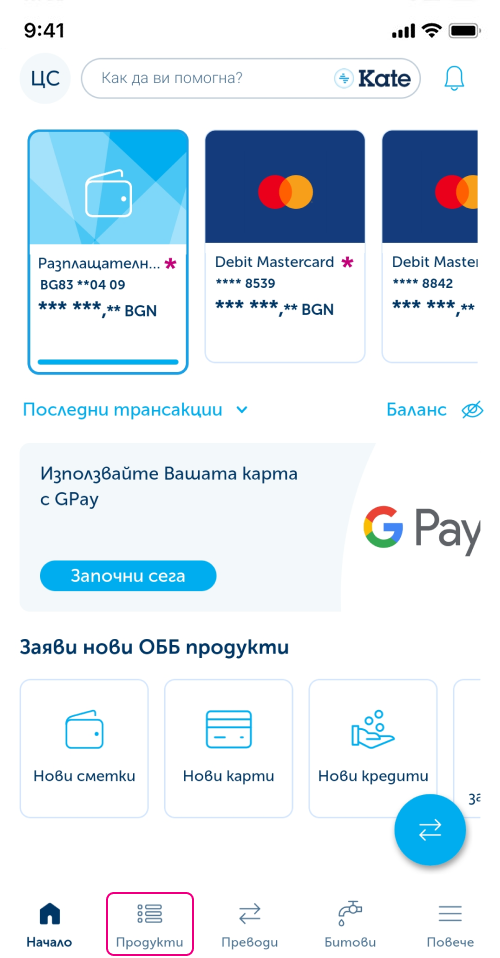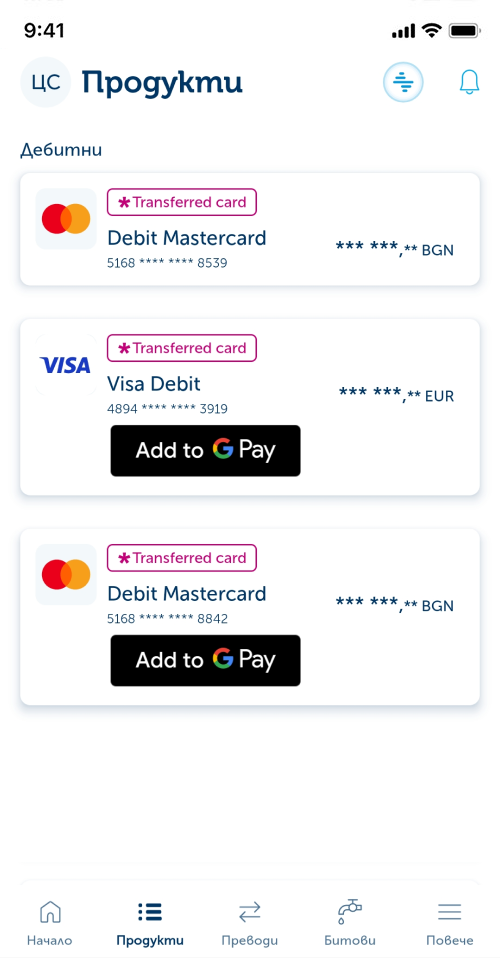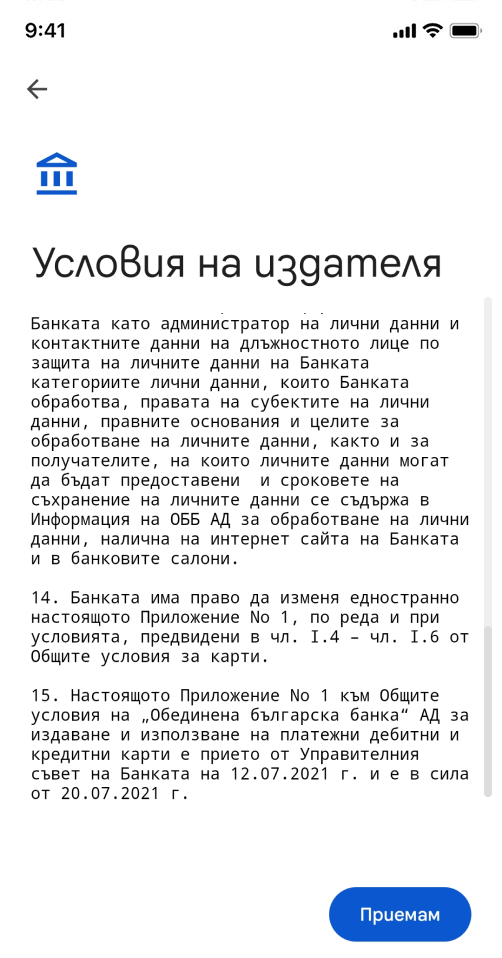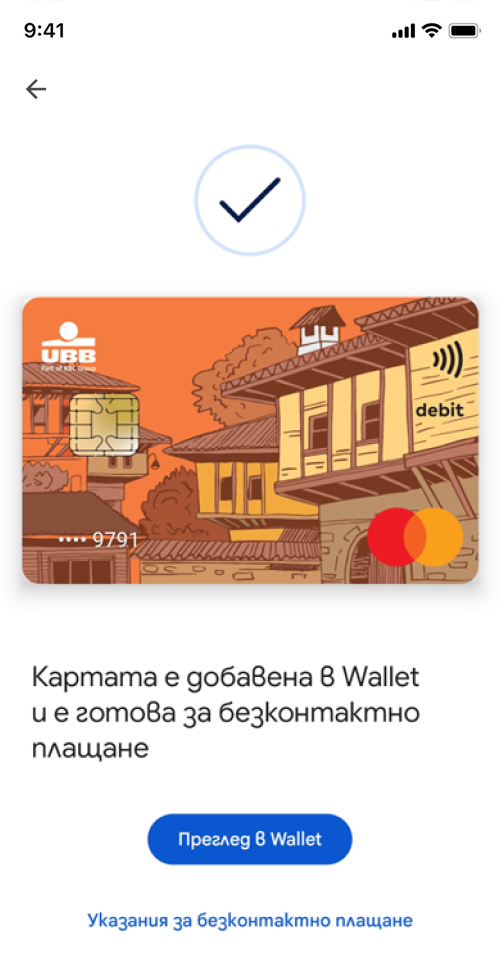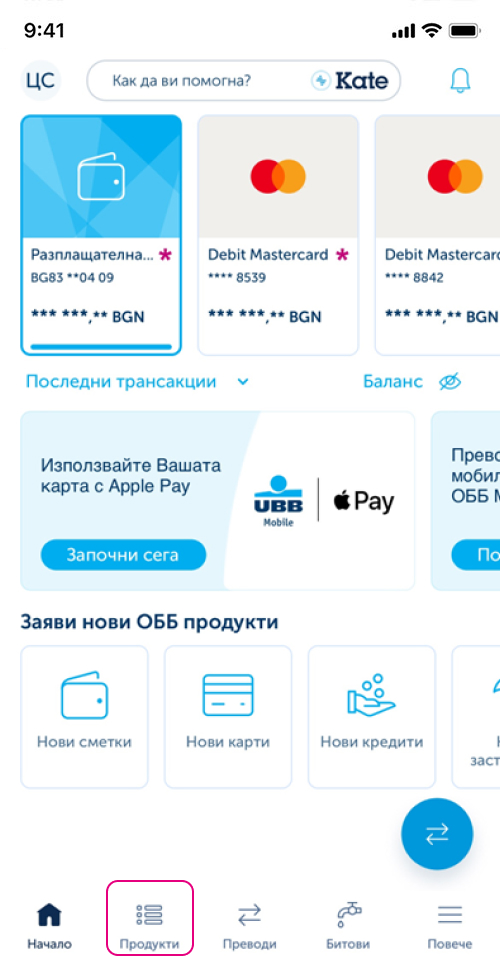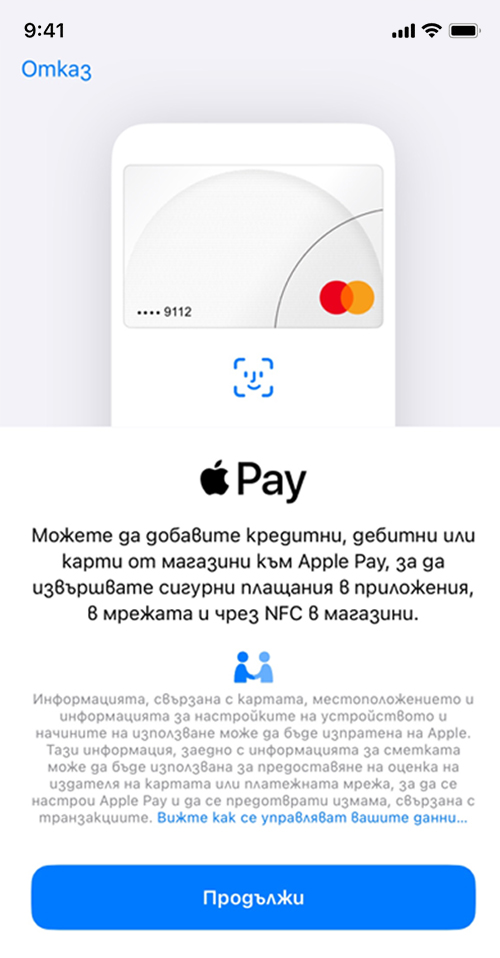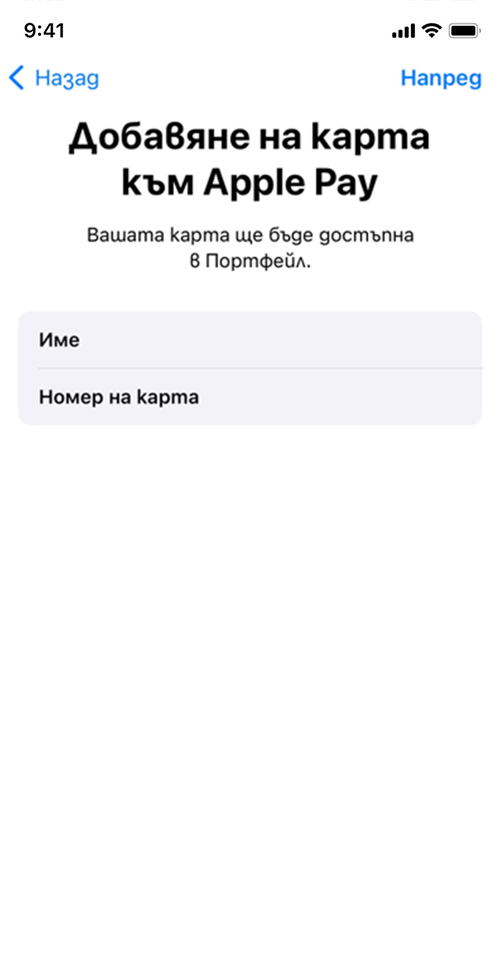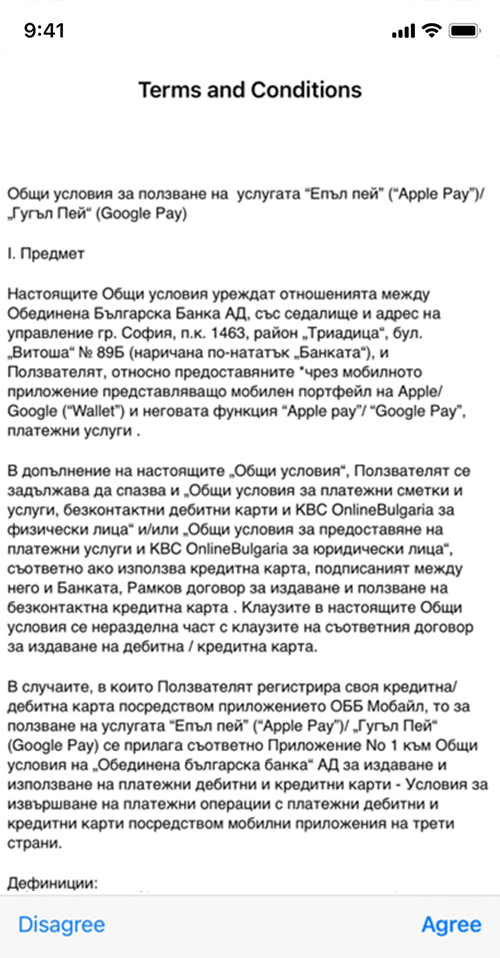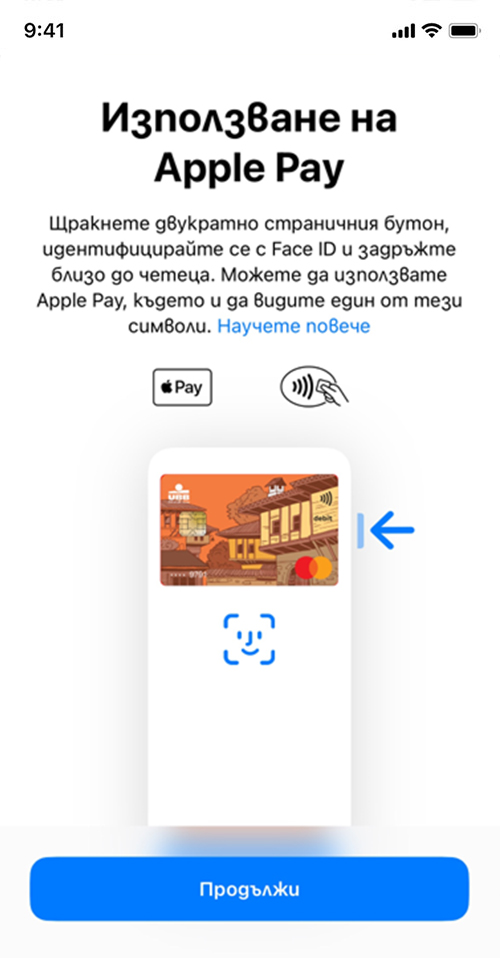Debit Cards Visa Debit and Debit Mastercard debit cards Visa Gold Debit and Mastercard World Debit Premium debit cards Debit cards for children/ teens, aged between 14 and 18 years
Packages Youth & Students Package, part of the Full Access programme Comfort package Privilege Package Package „For Salary“
Mortgage Loans Online mortgage pre-approval loan for purchase Mortgage loan for real estate purchase Mortgage loan for refinancing Mortgage loan for current needs Mortgage loan with a fixed interest rate
Responsible Investing funds Sustainability-related disclosures KBC Eco Fund Water Responsible Investing Optimum Fund Enhanced Intelligence Global Allocation Responsible Investing KBC Equity Fund We Shape Responsible Investing KBC Select Immo We House Responsible Investing KBC Equity Fund We Like Responsible Investing KBC Equity Fund We Live Responsible Investing KBC Equity Fund We Care Responsible Investing KBC Equity Fund We Digitize Responsible Investing KBC Equity Fund We Digitize Responsible Investing USD UBB ExpertEase Defensive Conservative Responsible Investing UBB ExpertEase Defensive Balanced Responsible Investing UBB ExpertEase Defensive Tolerant Responsible Investing UBB ExpertEase Dynamic Balanced Responsible Investing UBB ExpertEase Dynamic Tolerant Responsible Investing UBB ExpertEase Highly Dynamic Tolerant Responsible Investing
Funds Multi-signal UBB ExpertEase Defensive Balanced UBB ExpertEase Defensive Tolerant UBB ExpertEase Dynamic Balanced UBB ExpertЕase Highly Dynamic Tolerant UBB ExpertЕase Dynamic Tolerant Low risk UBB Platinum Bulgaria Medium risk High risk
Transformed funds UBB ExpertEase Defensive Balanced LEVA UBB ExpertEase Defensive Tolerant EUR UBB ExpertEase Dynamic Balanced EUR UBB ExpertЕase Dynamic Tolerant EUR UBB ExpertЕase Highly Dynamic Tolerant EUR UBB Platinum Euro Bond UBB Balanced Fund UBB Premium Equity UBB Patrimonium Land UBB Global Pharm Invest UBB Global Child Fund UBB Global Growth UBB Global Dividend




Contact us
Contact us

+3592 483 17 17
International and domestic line

*71 71
Short number for mobile users

0700 1 17 17
Domestic line

+3592 811 20 99
Remote application for credit products

Send Inquiry
Send your inquiry via our contact form

Ask Kate
Digital assistant on UBB Mobile


Offices and ATMs
Offices and ATMs
Choose the most convenient office or ATM for you


Online/Mobile
Online/Mobile


Fees and terms


Exchange rates
Exchange rates
as of 12/02/2026 17:45:14
Cash payment
Non-cash payment
Selling rate
(buying euro)
(buying euro)
1.15640
1.15640
Buying rate
(selling euro)
(selling euro)
1.22040
1.22040
BNB fixing
1.18740
Cash payment
Non-cash payment
Selling rate
(buying euro)
(buying euro)
0.84365
0.84365
Buying rate
(selling euro)
(selling euro)
0.89565
0.89565
BNB fixing
0.87110
Cash payment
Non-cash payment
Selling rate
(buying euro)
(buying euro)
0.89130
0.89130
Buying rate
(selling euro)
(selling euro)
0.93530
0.93530
BNB fixing
0.91420
The exchange rates are quoted for 1 euro (official currency of the Republic of Bulgaria)
БГ 




+3592 483 17 17
International and domestic line

*71 71
Short number for mobile users

0700 1 17 17
Domestic line

+3592 811 20 99
Remote application for credit products